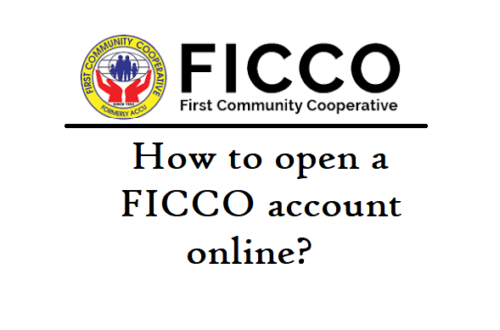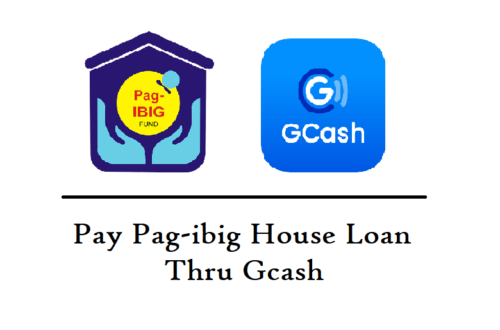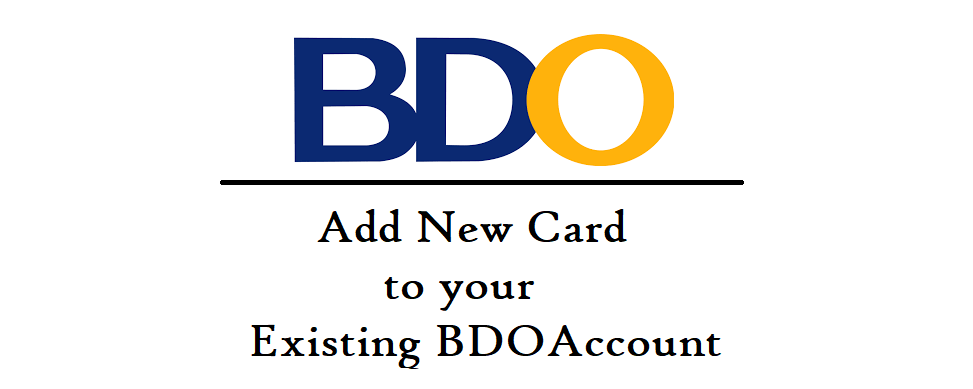
How to add Credit Card (Any New Card) to your Existing BDO online account
If you recently received your card and totally oblivious about how to add it to your existing BDO account.
This article is for you.
Before you start, make sure you have access to your BDO account and you have your Card on hand.
Let’s start!
- Go to the BDO account online and log in – https://online.bdo.com.ph/sso/login.

- From the menu, go to Enrollment -> Own Account -> Enroll then wait to load.

- Enter the details of the card on the form, always choose PHP if you are in the Philippines and are transacting on PHP Peso. Choose Credit Card if you are enrolling a credit card account. The account number is the credit card number. CVV is the 3-digit number found on the back of the card. You may enter your desired nickname for your card. Click submit once done.

- Go back to the My Account page, and you can see another tab is already present – https://www.mybdo.com.ph/fo/accountportfolio

You will also get SMS and Email notification of your transaction on the system.
It’s pretty secure and straightforward, you can do this within 5 mins.
Welcome to my personal space. A young professional in the IT world. I am interested in finance, investment and a whole lot of hobbies.