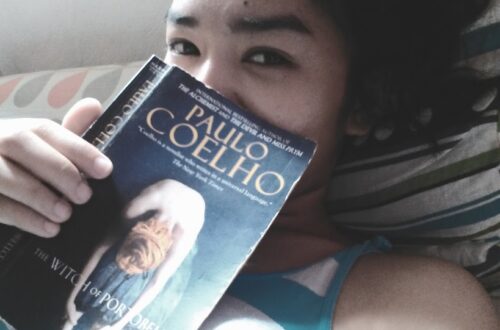Postpaid Globe and Smart Handset Unlocking (iPhone Device Unlocking)
With easy access to 2nd hand phones these days and how quickly people transfer from one phone to another it is necessary to know how to unlock these phones or to know if your device is carrier-locked.
Here’s how to know if your iPhone is locked or unlocked:
Go to Settings -> General -> About -> Scroll down to Carrier Lock
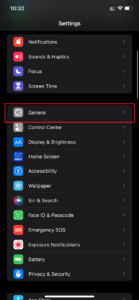

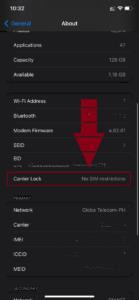
If it says No Sim Restrictions, then, your phone is unlocked, therefore, any SIM can be used on this device. If not, click that area and more info will show.
For Globe Postpaid Handsets, your device will be unlocked automatically after the contract expires.
For Smart, you may file a request at the nearest Smart Store, through their hotline, or by sending them a direct message via social media accounts: Facebook: @SmartCommunications, Twitter: @SMARTCares, @LiveSMART
Welcome to my personal space. A young professional in the IT world. I am interested in finance, investment and a whole lot of hobbies.