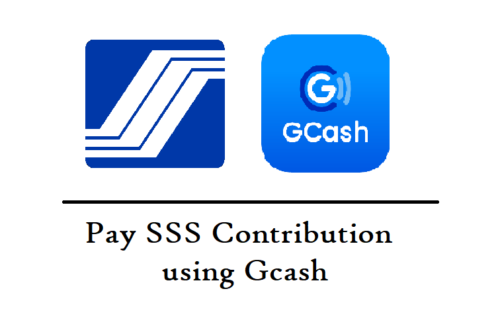Filing an SSS Salary Loan Application
We stumble a little sometimes and needs something to boost us up esp in this pandemic. SSS is one of the easiest access to loan every employee can get their hands on provide you have 36months of contribution and that the latest 12months are latest payments. See below how easy applying salary loan for you, totally digital 😉
- Login to their website here as a Member.
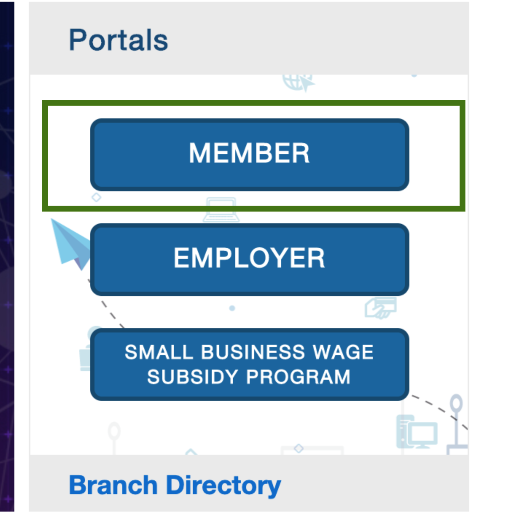
2. Enter you USER ID, password, and click I am not a robot.
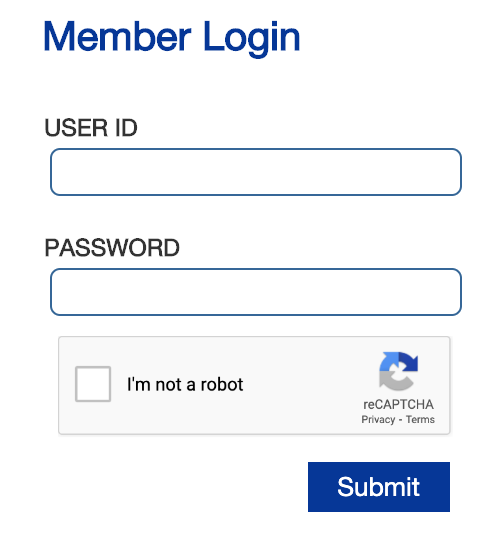
3. Look for the menu e-Services, then click Disbursement Enrollment Module.
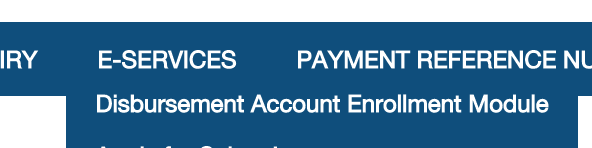
4. Enroll a Bank, e-Wallet, RTC, or CPO that is by selecting on the list of choices. It is where you loan will be disbursed.
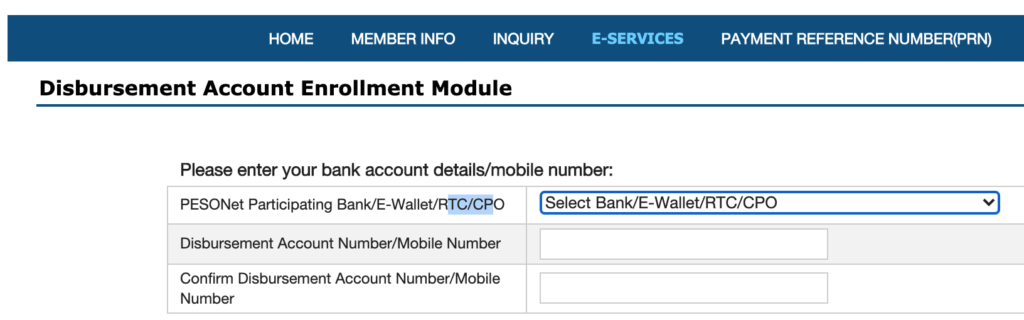
5. Look for the menu e-Services, then click Apply for Salary Loan. If you are ineligible for the salary loan application, the system will display a notice.
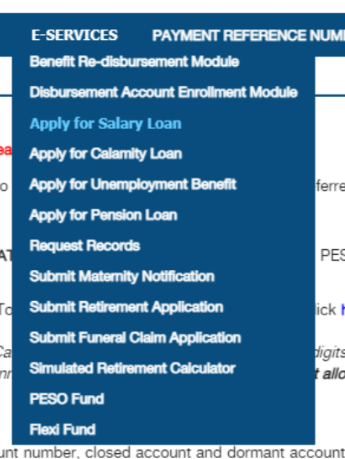
6. Select the preferred amount of loan. And then select the preferred bank account that the loan will be disbursed.
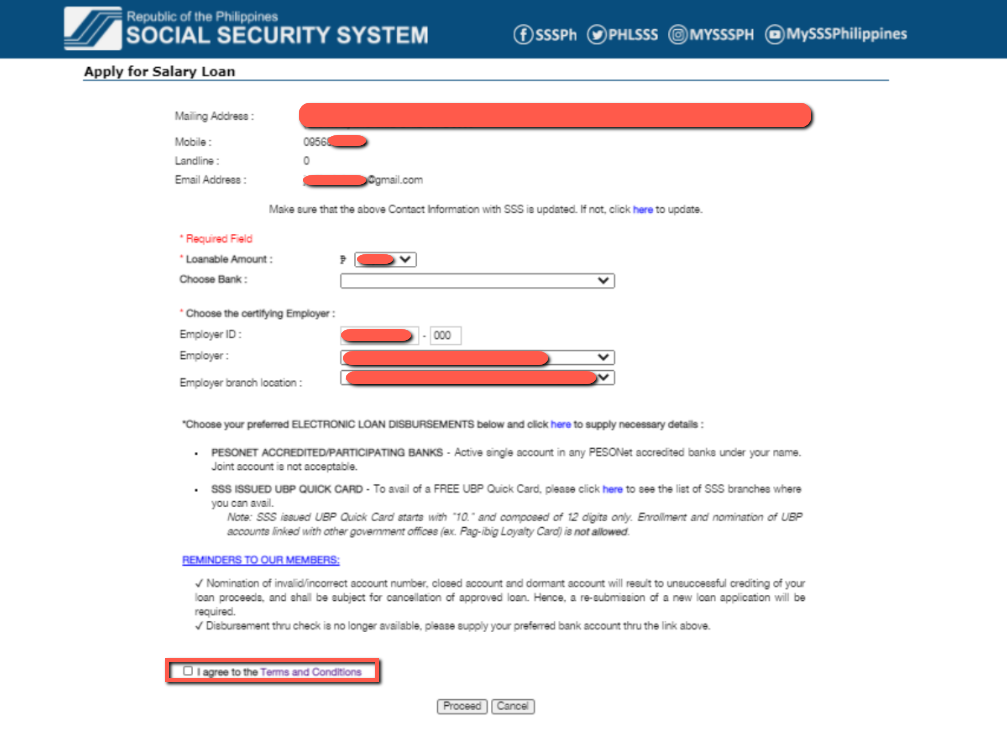
7. Review Details
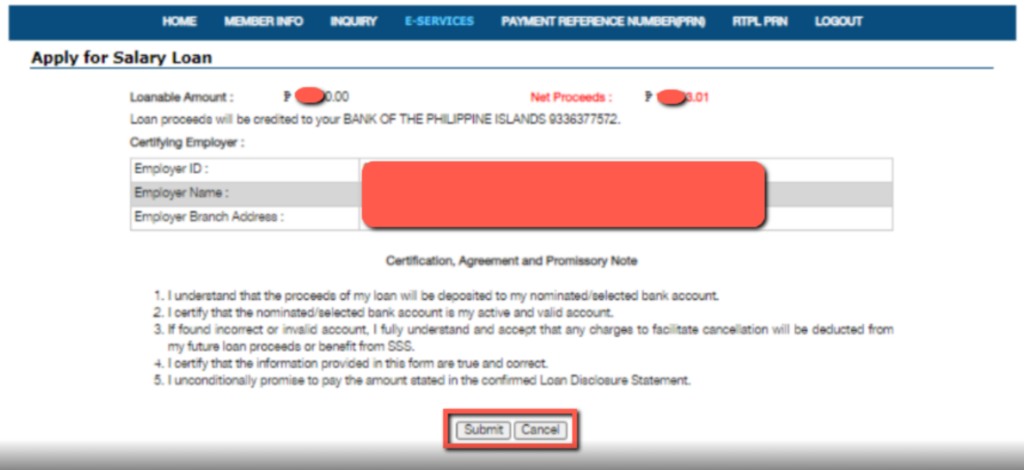
8) Watch out for emails from SSS – this is where you get your notifications/updates. You need to also update your HR Manager to approve your loan.
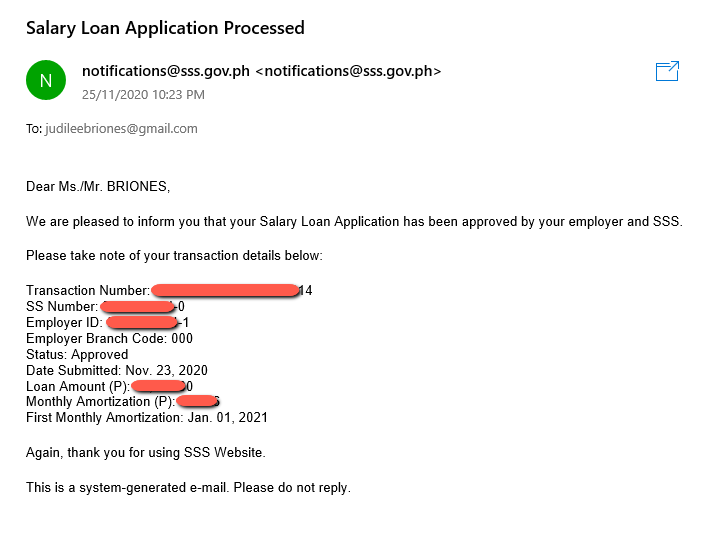
Welcome to my personal space. A young professional in the IT world. I am interested in finance, investment and a whole lot of hobbies.