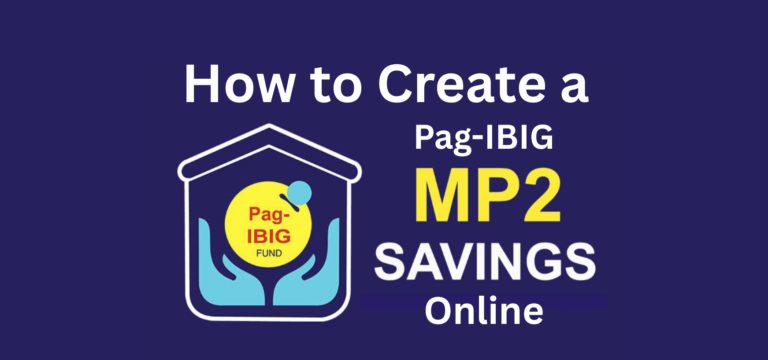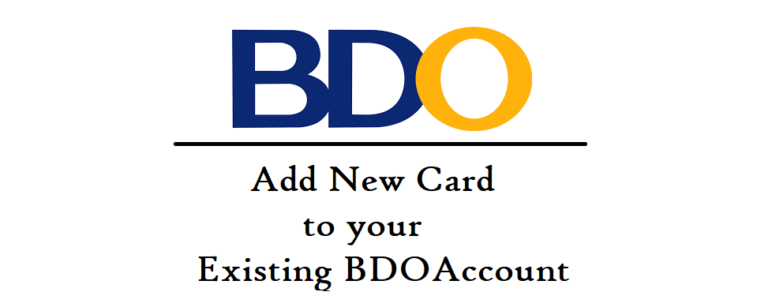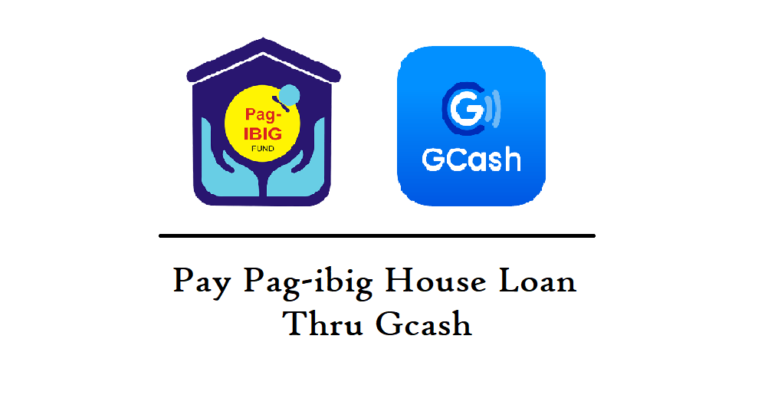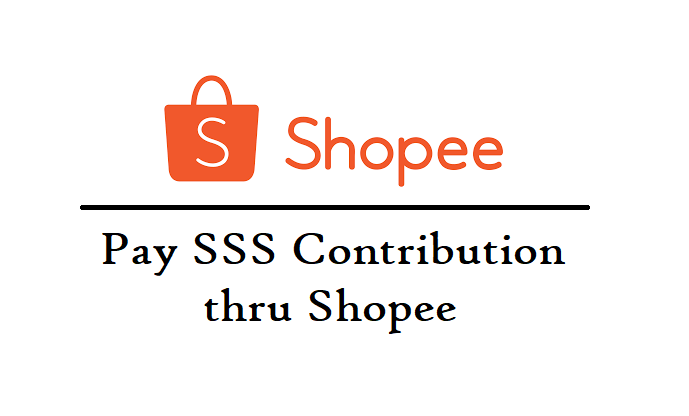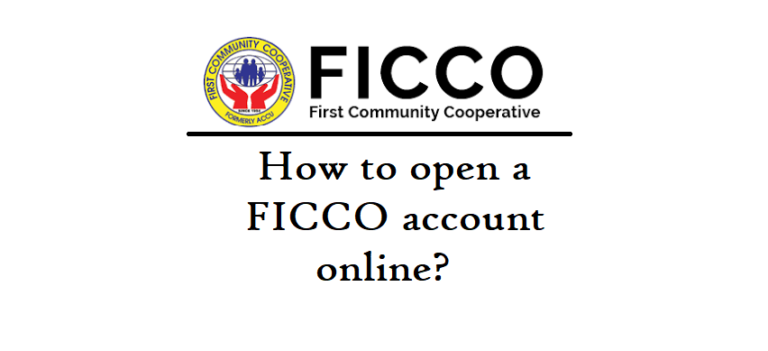How to Create a Pag-IBIG MP2 Account Online (Step-by-Step Guide)
The Pag-IBIG MP2 Savings Program (Modified Pag-IBIG II) is a voluntary savings program backed by the Philippine government, designed for members who want higher dividends than the regular Pag-IBIG savings. This guide walks you through how to open an MP2 account online, what you need to prepare, and what to realistically expect after signing up….