How to enable E-statement for Pag-ibig Housing Loan 2020
We must use the tech the best possible way. If you are on your phone every single day, you might want to consider converting all you bills to e-bills if possible. E-bill stands or Electronic Bill, its simply just you prefer to receive your bill through your email instead of the physical bill being delivered to your address. Also, sometimes bills are delivered late, bad if you dont wanna pay extra fees. Base on my experience thru e-bill, they sent it 20days prior to your due date. There’s a month I did not get a bill though, I chatted them through pag-ibig website and they are pretty responsive.
So here’s how to convert your Pag-ibig Amortization Bill to e-Bill.
Step 1: Go to https://www.pagibigfundservices.com/OnlineHLVerification/
Step 2: Input your details and answer the security captcha key
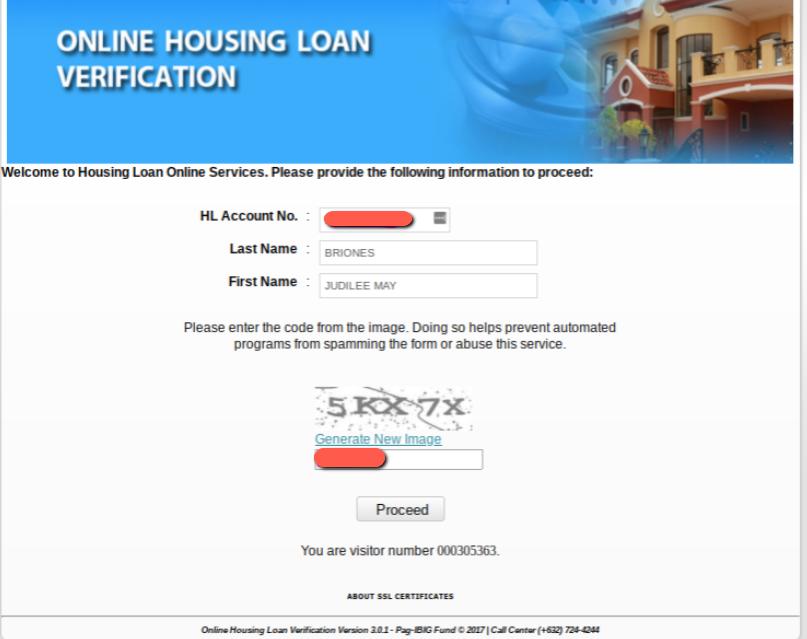
Step 3: Choose the Tab “Billing Statement Email Facility”. Tick the box and provide your email address. Then click ‘Submit’.
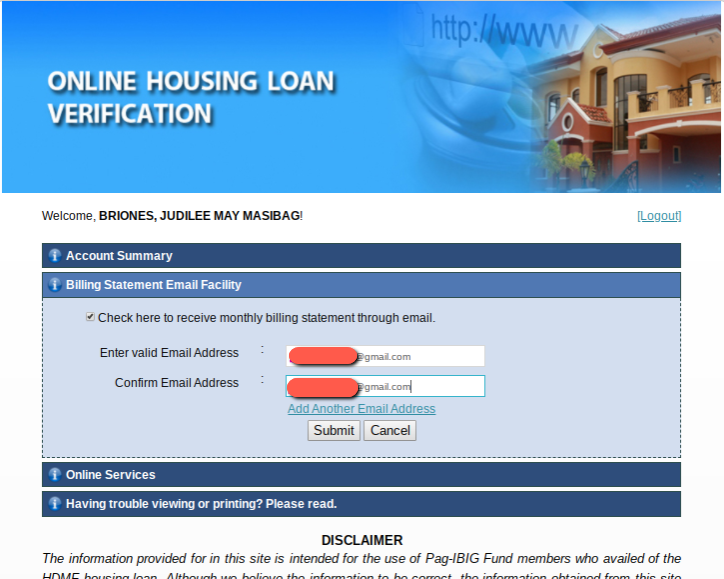
Step 4: Once done, a prompt confirms your changes, click ‘Ok’.
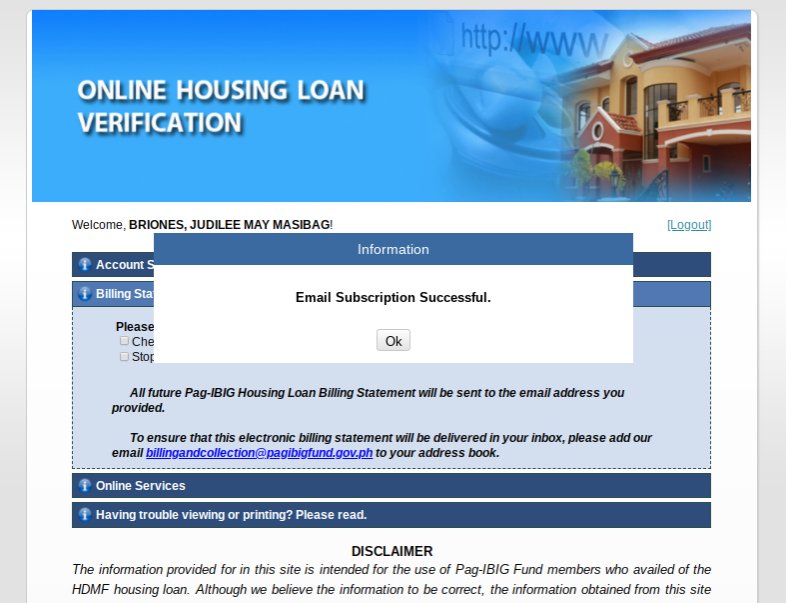
Step 5: You will receive an e-mail confirmation of these changes.
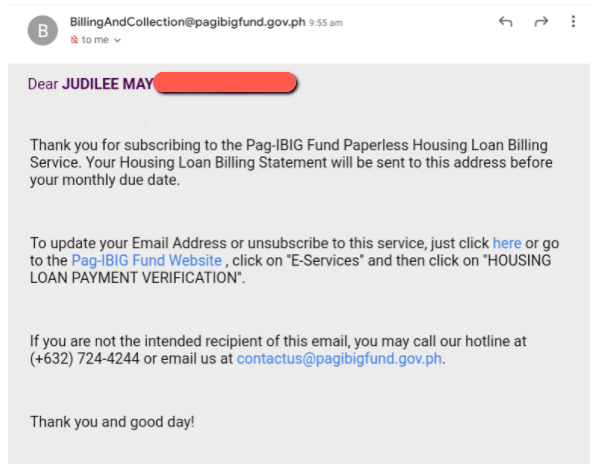
Here’s the E-statement or E-bill sample you will receive via email
(screenshot of the first page of the e-bill below)
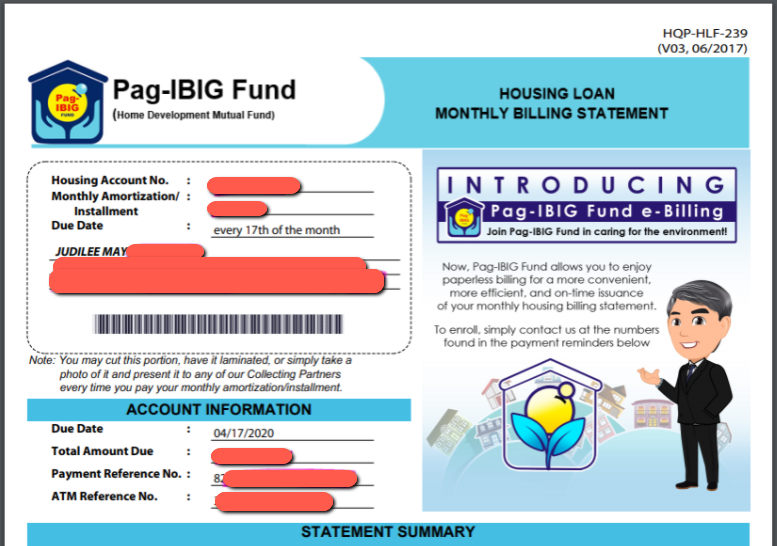
Welcome to my personal space. A young professional in the IT world. I am interested in finance, investment and a whole lot of hobbies.





