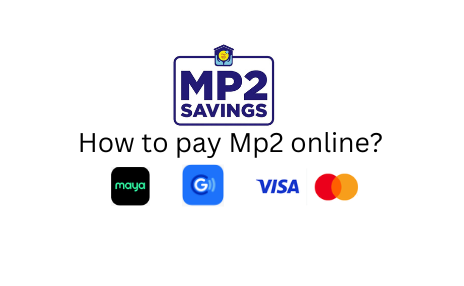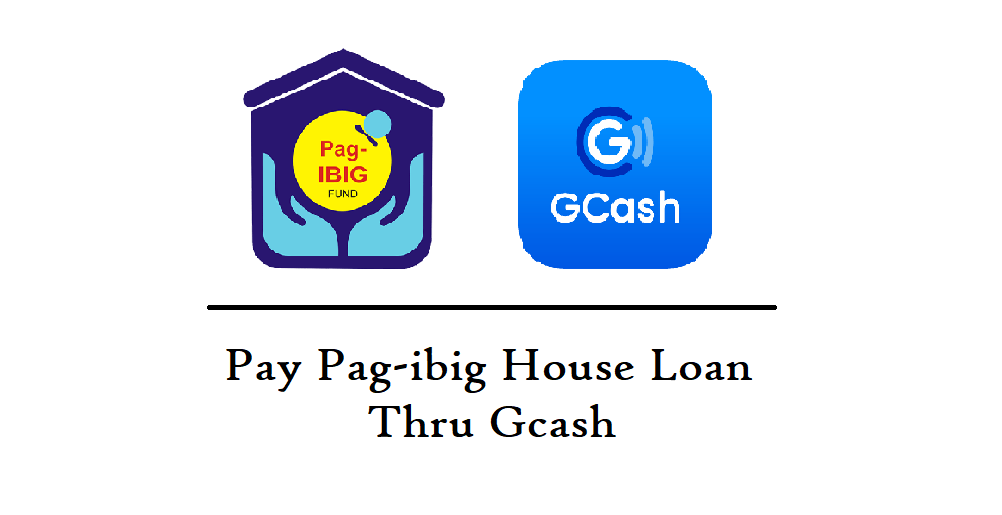-
How to pay Mp2 online?
There are a lot of ways to pay MP2. The most convenient and smart way is to pay online. There are a lot of payment portals you can use online, this article will help you see your options and compare the fees. Read below to find out what portals work best for you. Gcash Go to Bills 2. And then search for “Pag-ibig” and choose Pag-ibig only. 3. Input the necessary fields, make sure that the period is the same. For example, February 10, the period-to should also be February 10 as the system will read it as 1 month. I talked with a CS from Pag-big regarding this when…
-
Pay Pag-ibig Housing Loan via GCash
There is no doubt Gcash has changed the lives of Filipino with never before access to payments and transfers. One of the best feature payments on Gcash is the Government Bills. Login to your account. Go to Pay Bills > Government > Pag-ibig or Pay Bills > Menu > Search for Pagibig Fill up the form, and type select ‘Housing Loan’ from the dropdown. Enter your 12-digit Member ID or 20-digit Housing Loan ID to the Account Number Field.Enter the amount you wanted to pay in the ‘Amount’ field.For the period covered, ‘from’ select your day of due date since mine’s due date is every 17th I entered Nov 17th…
-
Pay Pag-ibig HL via NEW Metrobank Online
This new system was introduced last year, the bank encouraged consumers to sign up or convert their existing account – I, too, obliged. Previously, mobile app account logins are not used as your web account logins, these two are somehow not related. But with the new system, mobile app account logins are now also your web account logins – which should always be the case. Glad this was brought to the table and was resolved. Paying Pag-ibig HL thru the new system is pretty straight forward, user friendly and its UI/UX are simple to follow.1) Sign in to see your Dashboard. 2) Then click on the ‘Pay Bills’ button. And…